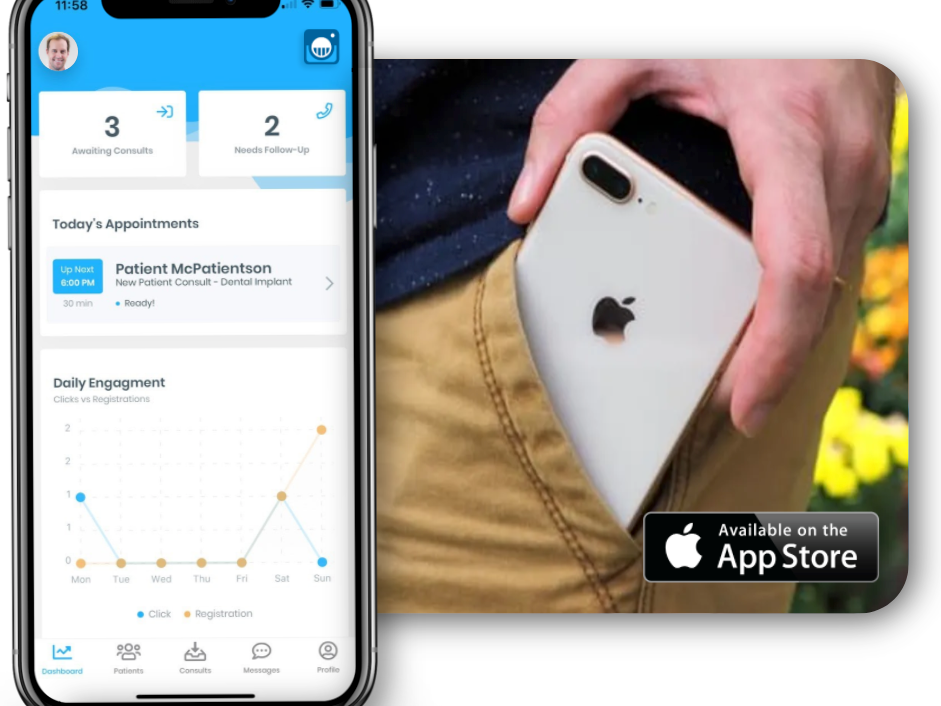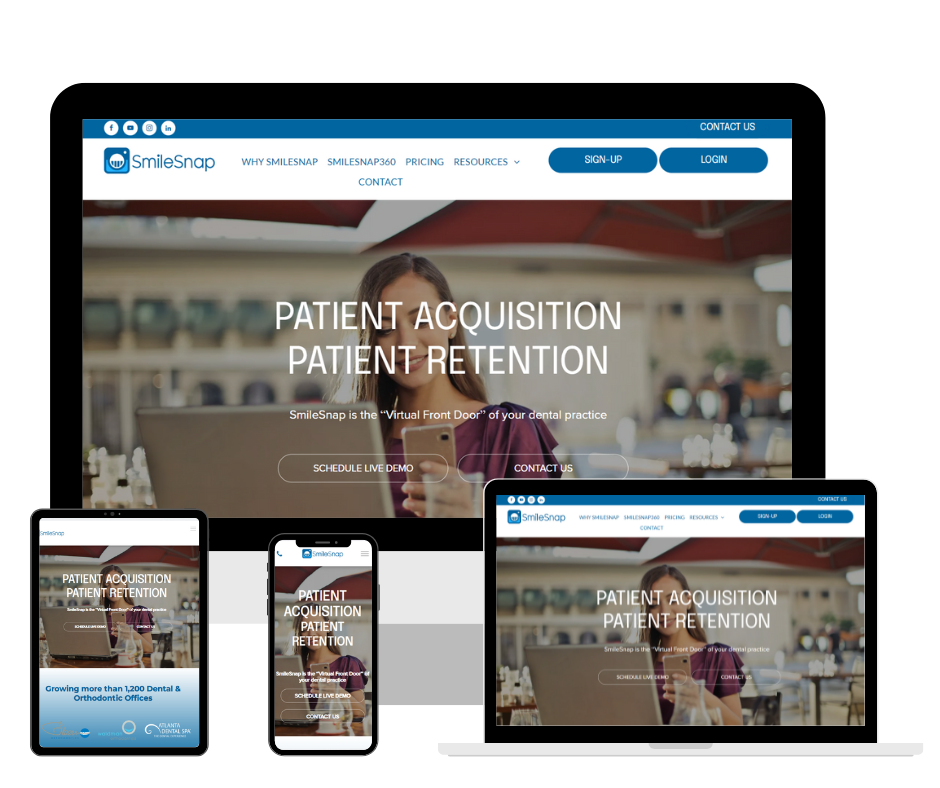Best Practices For Setting up Your New Account
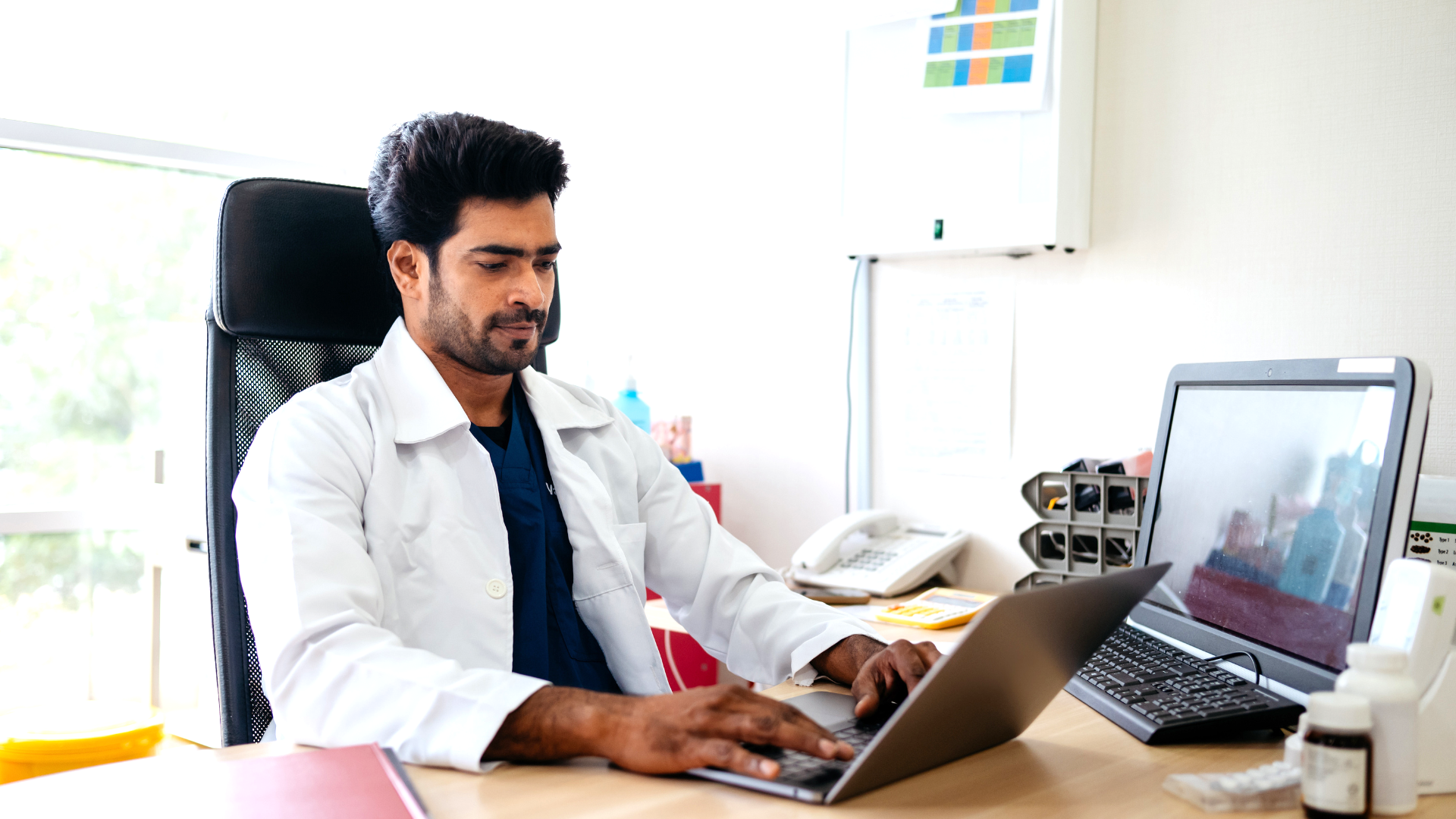
When it comes to implementing new software within your practice, ensuring that you are setup properly will help you have optimal success when it comes to using SmileSnap. If you set aside some time to get familiar and set up our software it will help you out in the long run. You are running a busy practice, we want to simplify things for you so we developed SmileSnap with the goal of helping you communicate with potential new patients, quick! Check out our top tips for optimizing setup!
Setup Treatment Plan Templates
The ‘Treatment Plan’ section is a place in the software where you can create custom templates. It is best practice to set up a treatment plan for all of the services your practice offers. With treatment plan templates setup, Account Managers can work quicker and more efficiently. This will also help to ensure that the information, in regards to treatment, is accurate and everyone working within the software is on the same page about pricing, treatment length, etc. Simply go to our ‘Treatment Plans’ section of the software and fill in the fields as you go. An important reminder, you do not need to show all the range selections that are preconfigured – check off the fields you’d like your new patients to see!
Add Account Managers
Establish what members of your team you would like to be involved in the workflow process when it comes to reviewing virtual consultations, providing initial treatment plans, and follow up with the patient. We allow unlimited users so add as many Account Managers as you’d like. This section also plays an important role in regards to notifications. You want to make sure the right people are alerted at the right time. Notifications can be configured on a per-user basis that allow for flexibility. We provide options for email and/or text message notifications. If you want to see the incoming virtual consultations coming in instantly, we recommend using our text notifications!
Brand Your Practice in the Customization Section
Your brand is what makes your practice stand out! Our platform recognizes that and in the customization section there are different ways you can represent your brand when it comes to virtual consultations. Your website is usually the first thing a potential patient will come across while searching for a provider or dental service. SmileSnap allows you to customize the popup widget to match your brand and blend in with your website. You can change the coloring, add your logo, and even add a picture of the doctor. This will make the application look and feel like it is a part of your brand and not a third party software.
Another important spot to incorporate your branding is within the automated emails that the patient is going to receive. There are two automated emails and within them your practice can add your logo and a branded image or team photo. Although these emails are coming from the SmileSnap platform, it will appear to the patient that it was sent right from your practice. There will be no confusion and all communications will be coming from you with unified messaging and your branding.
Figure out the Internal Workflow Process
A very important factor when it comes to your success is done outside of the software settings. Before you get rolling, you want to take some time to figure out who is in charge of what. There could be instances where the doctor, treatment coordinator, or office manager will all be involved. As with any new software implementation or changes to daily practice operations, you must establish who is responsible for what. There could be different roles associated with SmileSnap. Think about who will be responsible for reviewing the case and providing clinical details, who will be responsible for sending back the awaiting consultation, and who will have the responsibility of following up. Once those roles are established it should be smooth sailing!
Test it Out!
As with most things in life, practice makes perfect. We want you to become virtual consultations pros before this is integrated onto your site. If you go to the ‘Integration’ section of our platform, there is a link that allows you to test it out on a demo website (pretend this is your website!). This is an excellent way to view all those custom settings you setup, to run through the patient experience, and to train your internal employees on the back end software with a real submission. Once you run through the process everything will start making sense and you will be ready to get SmileSnap live on your site!
Once these best practices are completed your practice will be rocking virtual consultations in no time!
Sign Up for SmileSnap Today!
Register for Smilesnap Now!